AI tools for YouTube creators can help shave hours off video production and give you a better end result.
There’s no shortage of AI tools for YouTube creators but the six we’ll cover here are what we’d consider must-have. So if you need a little help with scripting, thumbnails, testing, boosting audio quality, or otherwise making your YouTube videos look, sound, and perform better, this one’s for you.
YouTube has made its position on AI quite clear. If you’re using AI to trick people or game the system, your days on YouTube are numbered. At the same time though, YouTube acknowledges how helpful AI can be in the creative process. So, none of the AI tools for YouTube creators that we’re about to suggest will get your content on the wrong side of the YouTube algorithm or the YouTube Community Guidelines if used responsibly.
With that said, let’s get into it. Here are six must-try AI tools for YouTube creators.
Recut: Streamlining Video Editing
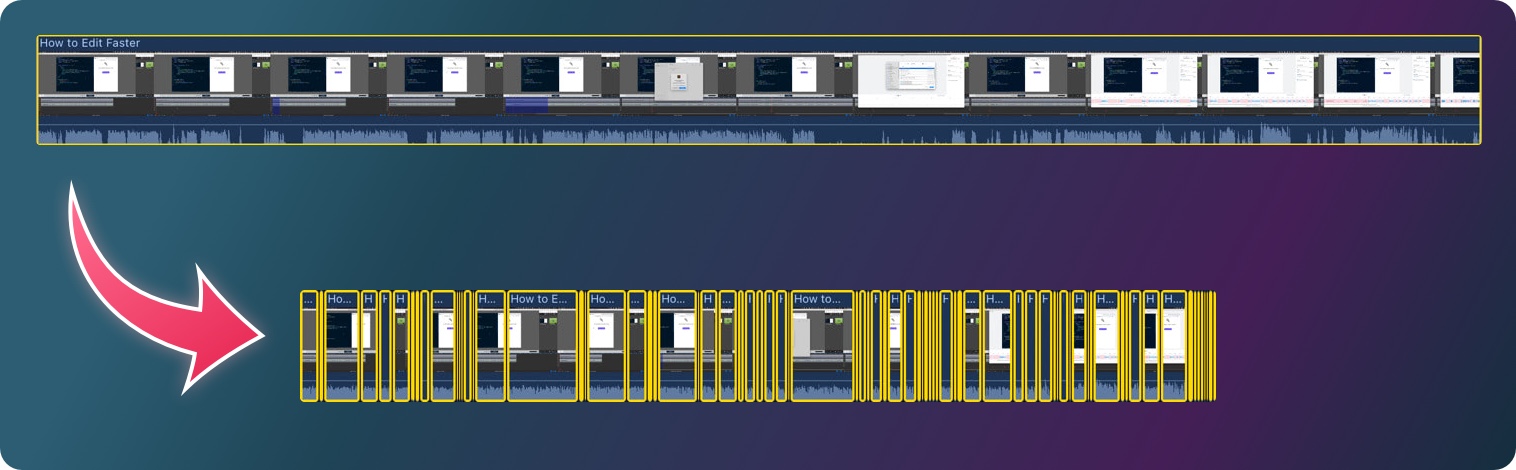
One of the most time-consuming aspects of video production is editing, especially when it involves cutting out pauses and silences from hours of footage. Recut automates this part of the editing process. By quickly removing unwanted silences, Recut allows creators to focus on the creative aspects of editing, significantly cutting down production time. This tool can reduce hours of editing drudge work to just a few minutes.
It’s a helpful tool for all YouTube creators but if you do podcasting, it’s an absolute life-saver.
Altered AI: Innovating Voiceovers

Switching up the voiceovers in your videos can go a long way to diversifying your videos and keeping viewer interest. However, VO can be challenging and costly to produce. Altered AI steps in here, enabling creators to transform their voice into any style or character they want.
This tool is especially helpful for videos that involve storytelling or character-based narratives, providing an easy way to switch up the VO without the time and expense of external VO artists.
Generative Fill by Photoshop: Empowering Design

Not everyone is a skilled graphic designer, but with Generative Fill in Adobe Photoshop, you don’t need to be. This tool allows you to easily alter images by adding or changing elements within them. Whether it’s changing backgrounds, objects, or even creating entirely new scenes, Generative Fill helps you design captivating thumbnails and visuals that attract more viewers.
Adobe Podcast: Enhancing Audio Quality
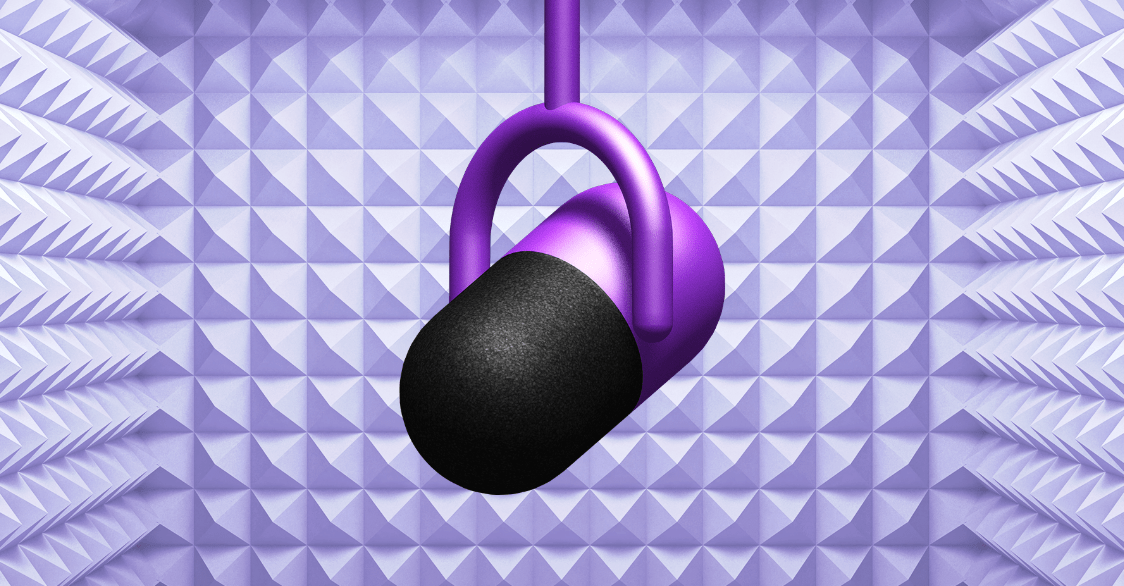
Bad audio is a YouTube watch time killer. This AI tool for YouTube creators can help. Adobe Podcast ensures your audio is crystal clear. It automatically enhances the sound quality of your recordings, removing background noise and improving clarity. It’s incredible what this (free!) tool can do to even the most mangled audio.
Whether you’re recording with professional audio gear or just your smartphone, Adobe Podcast can improve your audio with just a few clicks.
Title Generator by TubeBuddy: Boosting Discoverability

A compelling title can dramatically increase the visibility of your videos. Title Generator is an AI tool for YouTube creators by TubeBuddy. It helps creators come up with catchy titles that rank in search. In other words, YouTube titles that both humans and algorithms will pay attention to.
This tool will analyze your video content and suggest the high-volume, low-difficulty keywords that are the secret to getting your videos discovered. More than that, it uses AI to automatically optimize your titles for more clicks, views, and watch time.
ChatGPT: Automating Content Creation

It wouldn’t be a roundup of AI tools for YouTube creators without mentioning ChatGPT. ChatGPT is a YouTube creator’s content Swiss Army knife. With the right prompts, ChatGPT (or Claude or Google Gemini if you prefer) can take over several repetitive tasks in your content creation process, from writing descriptions and video scripts to generating ideas and conducting research.
Not sure where to start? Try these 11 YouTube AI Prompts Every Video Creator Can Use Today
AI Tools for YouTube Creators
Use these (and other) AI tools to streamline your workflow, improve the quality of your videos, and save yourself time and money. The best advice for any YouTube creator is to experiment, find the AI tools that work best for you, and build them into the content creation processes that will streamline your work.
get an unfair advantage on YouTube
Give your YouTube channel the upper hand and easily optimize for more views, more subs, and more of every metric that matters.
Every Creator NEEDS to Try THESE AI Tools 🤯 – Video Transcript
– I wanna share the six AI tools that I believe can take your small YouTube channel to a complete success. (upbeat electronic music) Or at least getting there a lot easier. The first tool is Recut. (logo chimes) Many content creators have been raving about this tool, and it’s easy to see why.
(thumping dance music) Recut simplifies the editing process by automatically removing silences from your raw video footage, allowing you to dive straight into the creative part. Whether you have hours of podcast recordings, or video footage, manually editing out pauses, breaths, and silences can be tedious and time consuming. This is a 40-minute A-row clip (chill electronic music) from a video I made a few months ago.
Previously, I had to spend hours meticulously editing through the rough cut. Recut did it in a second. It made 206 cuts, and instantly removed those unwanted elements. Now I can either export a new video, or export a timeline that gives me complete control over all the edits that were made straight into my editor.
I hope that you can see how much time this is going to save you. The next tool I wanna talk about is Altered AI. (funky electronic music) Altered AI lets you create voiceovers using AI generated voices in just a few seconds. It takes your voice, and transforms it into any voice of your choosing. I know this might not seem useful to a lot of you, but it has some really interesting applications.
For example, if you’re making a video, and need to create a character’s voice, then Altered AI is perfect for that. (tense electronic music) Here is an example from Jack Gordon. – [Jack] You know anyone that did Snapchat message scamming? (text pings) And I found him last time I was looking to interview someone like that.
(tense string music) (text pings) – Yeah, I pretty much know the number one guy. – How do you have so many connections to these crazy people? (text pings) – [Hacker] I used to be part of their inner circle. Do you wanna interview one? – Yes! (tense string music) – Do you have Telegram? (text pings) – No. – [Hacker] It’s pretty much the exclusive way to communicate with anybody on the shadier side of the internet.
Russian owned company, so subpoenas don’t work on them. – That was pretty cool. That was pretty cool. Seems like this can quickly, (chill electronic music) and easily be done with Altered AI. This is one of the tools that we- – [Commentator] Bro, just talk about the next tool, they get it.
(tense music sting) – Bro, like, relax. Chill, bro, just go back to the room, like, chill. – [Commentator] Oh, really? Let me get a little closer. – I’m sorry, I’m sorry! – Say that again! – No, I’m sorry, I’m sorry. – Say it again. – I’m sorry. Next is the Generative Fill tool by “Photoshop.” Now, “Photoshop is” complicated, (energetic electronic music) and to be honest, I really do not know how to use it.
But thankfully, if you download the beta version of “Photoshop,” the new Generative Fill tool makes it much easier for non-experts to do complicated things. You simply highlight an area of an image, and tell the software exactly what you want to see. I took this photo from a creator that I absolutely love to demonstrate what this can do.
(thumping electronic music) I mean, it’s a great image, but let’s pretend I wanted to change a few things up. Like adding an airplane to the sky. Highlight the sky, tell “Photoshop” I want an airplane there, and it automatically generates one of several options to choose from. Next, I can change the hand that’s holding the key.
I like this one, but I don’t really like how the key is looking. So, highlight the key, and ask for a new one. Ah, I like this one. Lastly, let’s change his T-shirt. Maybe something more attention grabbing like gold. Meh, these options aren’t exactly what I expected, but I do like this one, so, I’m gonna keep it.
And here’s the new thumbnail. I’m not even gonna sugarcoat this. This is absolutely nuts. Like, I have zero design skills. I absolutely suck at “Photoshop.” I don’t know how to use it. I literally only know how to do what I just did. And it’s passable, it works. Like, if you don’t squint too hard, and zoom in too close, it works.
Heck, I can even go back and change the hand completely, and instead of having him hold a key, I can make him hold a basketball. (thumping electronic music) It’s crazy how fast you can edit passable thumbnails with no design experience. Next, let’s talk about Adobe Podcast. If you haven’t heard of this yet, this tool has the potential to change your life.
All you need to do is sign into a free account, upload any audio file, and let the AI work to automatically enhance your audio quality. This is a game changer for YouTubers, especially if your audio’s garbage. (dramatic thump) Right now, I am using the on-camera microphone on my Sony a7-III. And when I use Adobe Podcast to enhance my voice, (switch clicks) the difference is absolutely incredible.
Blah, blah, blah, blah, blah, blah. (switch clicks) Blah, blah, blah, blah, blah, blah. (switch clicks) Blah, blah, blah, blah, blah, blah! I would love to hear about your experiences with this tool in the comments below. Moving on, (chill electronic music) let’s talk about the next tool, Title Generator by TubeBuddy.
When you’re on your video details page with the TubeBuddy Chrome extension installed, you’ll notice the Title Generator button. This handy feature provides suggestions for titles based on your video’s existing details, or information you enter manually. Its purpose is to enhance your discoverability, and to help you get more clicks.
Personally, I think this tool is really great on older videos that have started to see a decline in views. Because that’s the perfect opportunity to experiment with different titles to see if you can reignite interest. And sometimes, it works. (counter beeping) Take for instance, this video I published over a year ago.
(chill electronic music) By simply changing the title, the click-through rate skyrocketed by over 35%. It’s now the fifth most viewed video on our channel over the last 90 days. Now, it’s worth noting, I made no other changes but the title, didn’t even touch the thumbnail, and those were the results that we received.
This wouldn’t be a complete roundup of AI tools if we didn’t go back to one of the tools that started it all. (tense synth music) ChatGPT is a free tool that generates high quality human-like responses to any question you ask it. It is so good that many schools had to ban it from their classrooms because it was too difficult to tell if assignments were performed by real students, or by the AI.
For US creators, ChatGPT helps us create content faster by automating all of the tedious tasks that we, you know, (upbeat electronic music) nobody really wants to do. It can transcribe videos, provide summaries, write descriptions, and conduct research. You can even generate video scripts, brainstorm ideas, and receive constructive feedback on your content.
I conducted a community poll, and discovered that 32% of you have never used ChatGPT. While I know the concept of using AI to assist with content creation might seem unusual, it can actually be incredibly valuable and time saving. Lemme know what your thoughts are on ChatGPT in the comments below, and if you want to know my five favorite ways to use ChatGPT to grow this, this YouTube channel right here, go ahead and watch this video next.
I love you all. (upbeat electronic music) I will hang out with you in the comments below. Please, please, please, smash the like button. Subscribe and keep creating.
